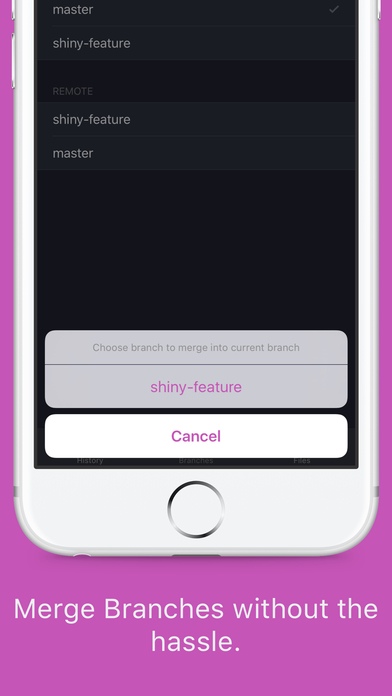Git2Go – The Git client you always wanted 1.9.1
Free Version
Publisher Description
Git2Go is the first app which unleashes your full Git productivity from everywhere. Clone all your repositories hosted on GitHub, Bitbucket, GitHub Enterprise, GitLab, GitLab EE or CE with just one tap. You re also able to merge branches, handle merge conflicts and easily commit changes after you ve edited code on-the-fly - All from your iPhone and iPad! Say goodbye to desktop-bound work on repositories and start to benefit from a seamless Git integration and great development features on iOS: MERGE BRANCHES WITHOUT THE HASSLE - Easily merge branches with just one tap - Be finally able to react to merge conflicts and resolve them on-the-fly COMMIT AND PUSH FROM EVERYWHERE - Contribute to repositories from everywhere by directly committing and pushing changes made on your iOS device - Enjoy full staging support CONNECT TO YOUR FAVORITE GIT SERVICES - Perfect integration of public and private repositories hosted on GitHub, GitHub Enterprise, Bitbucket, Bitbucket Enterprise, GitLab EE/CE as well as self-hosted SSH repositories - Clone GitHub repositories directly from Safari into the Git2Go App ACCESS ALL YOUR REPOS TO TRACK CHANGES - Stay up to date on what happens within your code - Take a closer look at changes from other contributors and react to commits ALL THE TOOLS FOR POWERFUL CODE EDITNG BUILT RIGHT IN - Benefit from the flexibility to work on files whenever you need to with great built-in syntax highlighting for JavaScript, Java, Ruby, PHP, Python, CSS, C# C, Objective-C, Swift and HTML - Full support for working in other editors like Byword, Ulysses, Textastic through the Document Provider Extension - Import and commit files from other apps like Transmit or your own photo library
Requires iOS 9.0 or later. Compatible with iPhone, iPad, and iPod touch.
About Git2Go – The Git client you always wanted
Git2Go – The Git client you always wanted is a free app for iOS published in the Office Suites & Tools list of apps, part of Business.
The company that develops Git2Go – The Git client you always wanted is Piet Brauer. The latest version released by its developer is 1.9.1.
To install Git2Go – The Git client you always wanted on your iOS device, just click the green Continue To App button above to start the installation process. The app is listed on our website since 2015-10-29 and was downloaded 11 times. We have already checked if the download link is safe, however for your own protection we recommend that you scan the downloaded app with your antivirus. Your antivirus may detect the Git2Go – The Git client you always wanted as malware if the download link is broken.
How to install Git2Go – The Git client you always wanted on your iOS device:
- Click on the Continue To App button on our website. This will redirect you to the App Store.
- Once the Git2Go – The Git client you always wanted is shown in the iTunes listing of your iOS device, you can start its download and installation. Tap on the GET button to the right of the app to start downloading it.
- If you are not logged-in the iOS appstore app, you'll be prompted for your your Apple ID and/or password.
- After Git2Go – The Git client you always wanted is downloaded, you'll see an INSTALL button to the right. Tap on it to start the actual installation of the iOS app.
- Once installation is finished you can tap on the OPEN button to start it. Its icon will also be added to your device home screen.